Tags
Tags are auto generated based off the OCR information found. Even though tags are auto generated, the user can also update the tags to their preference.
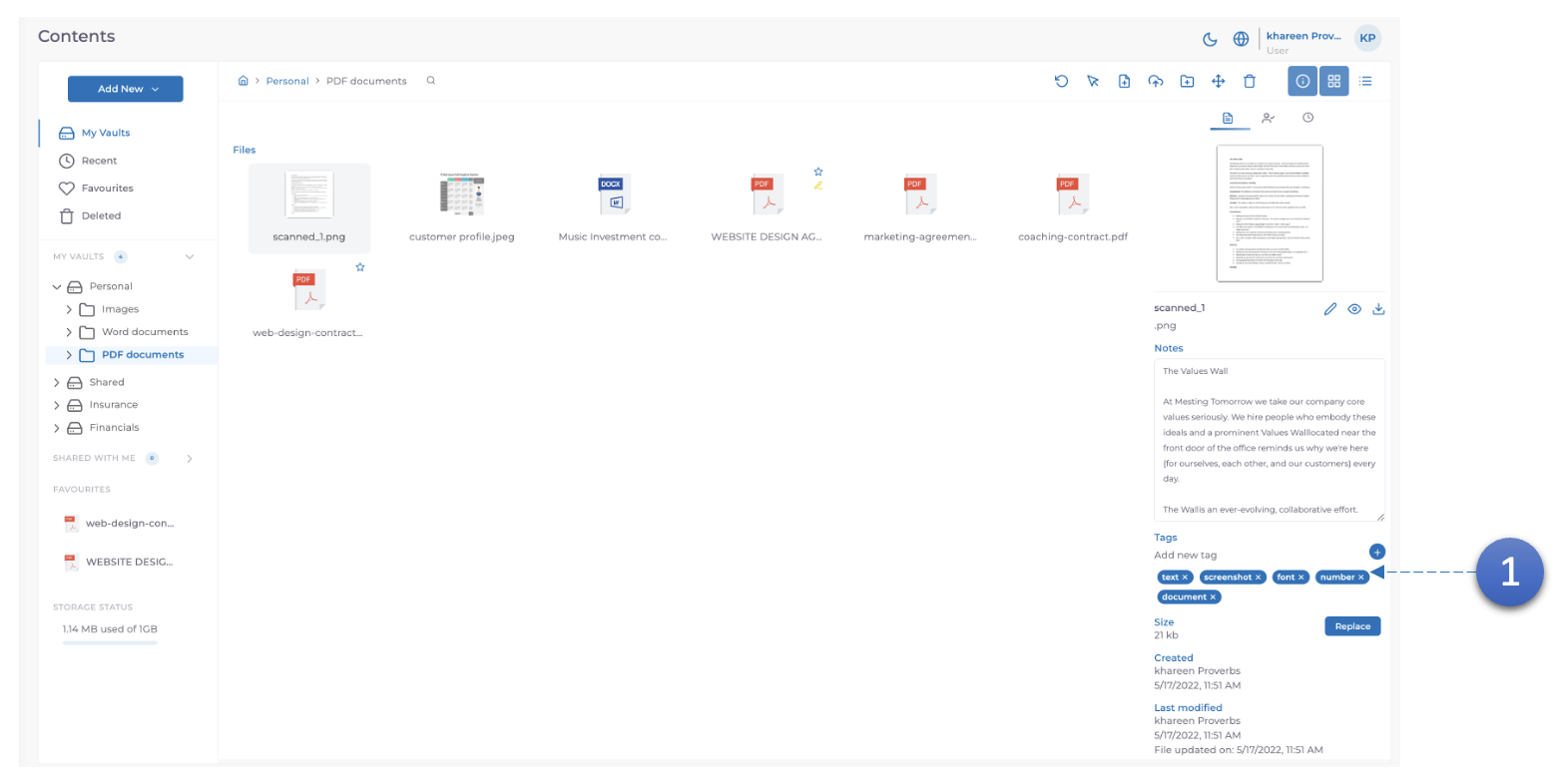
- Here the auto generated tages are displayed after selecting a document.
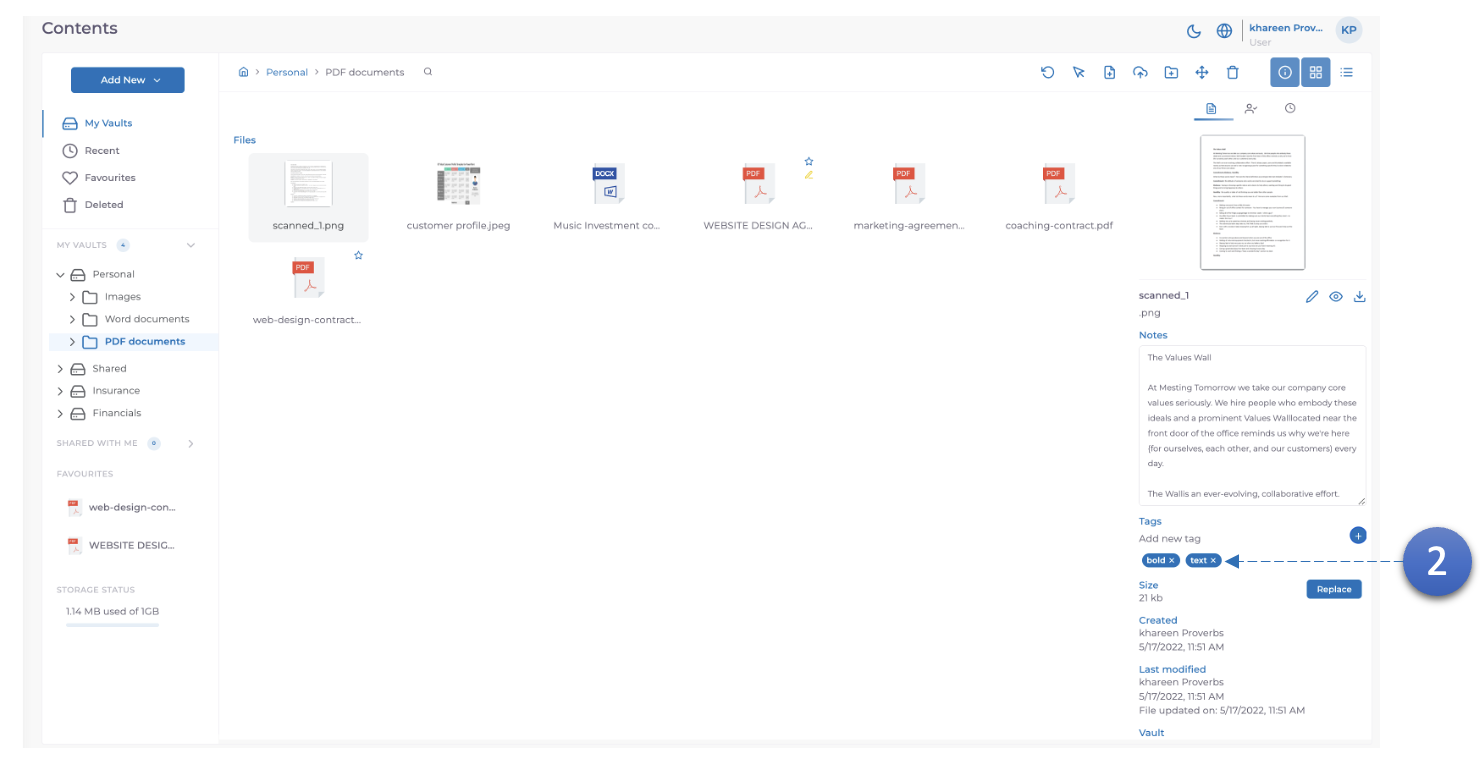
- The tags can be removed if required by clicking the X next to the tag
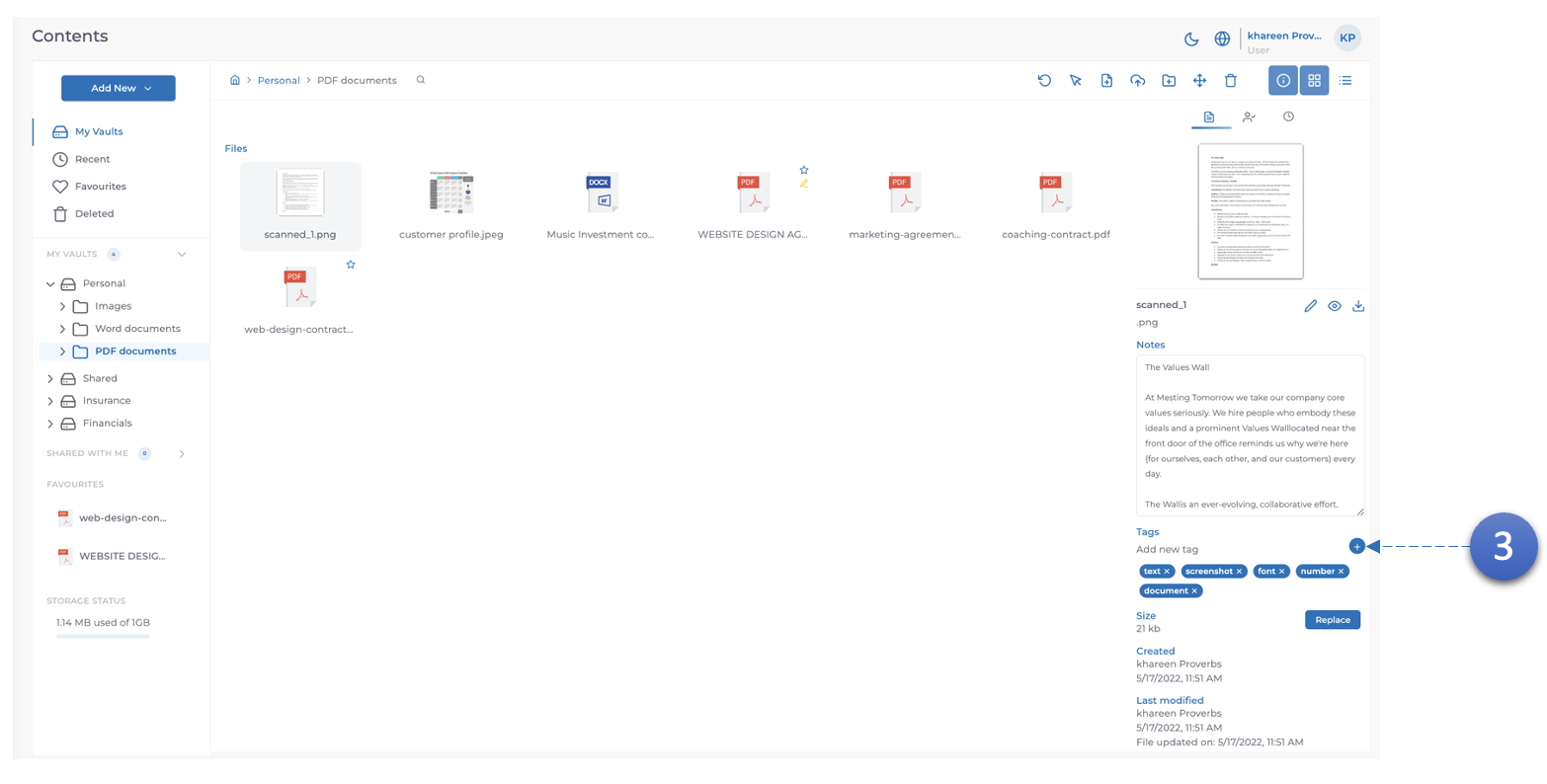
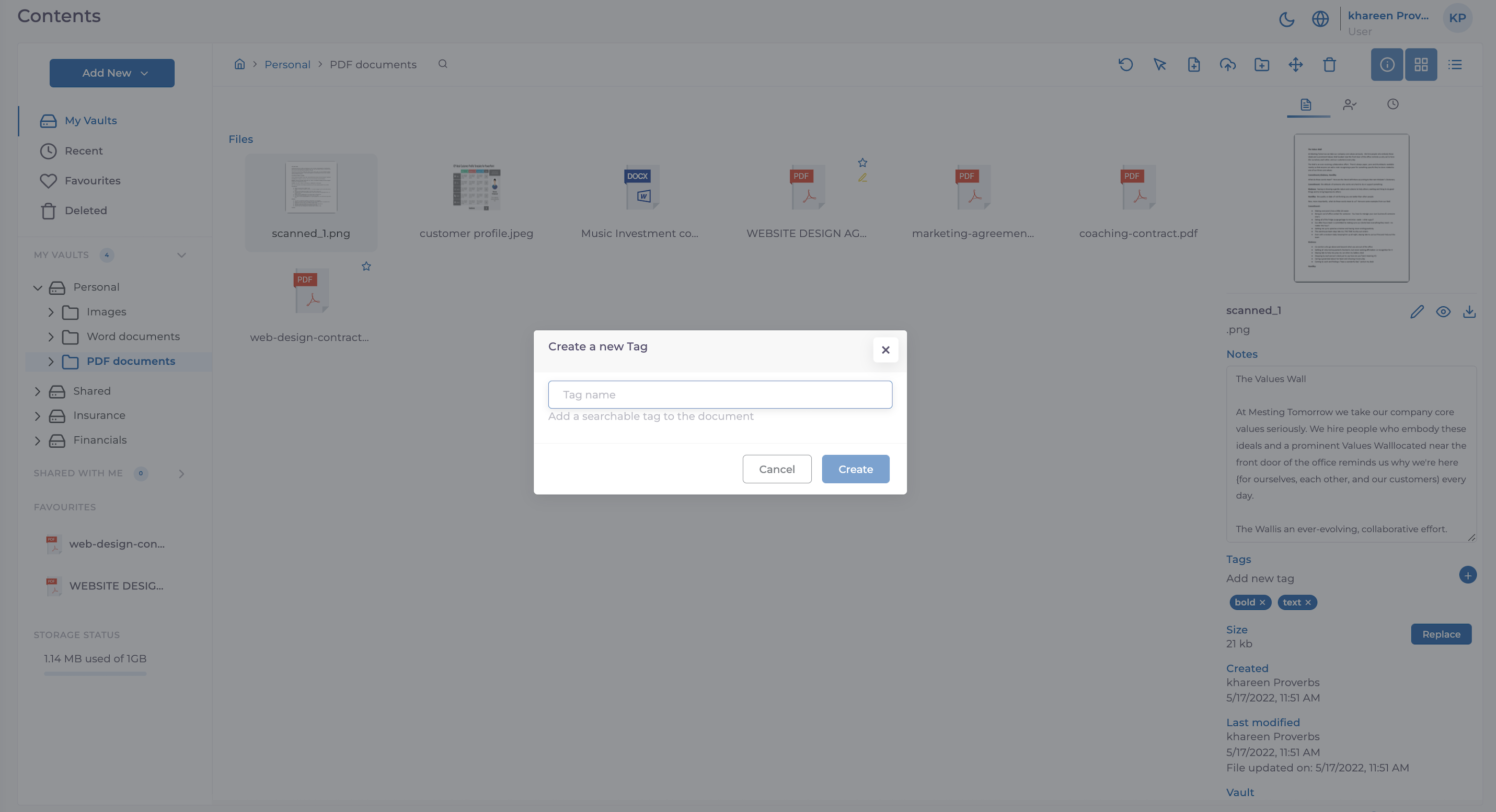
- New tags can be added by clicking the Add Tag button. You will then be prompted to add a name of your choice.